Testing Information
Testing
Adding iStudy to an existing account:
If you already have a ProctorU account for UM’s Ole Miss Online tests or any other institution, you will need to create a dual enrollment account for iStudy.
- Log in to your existing ProctorU account
- Go to “Account settings” by clicking the dropdown at the top right corner by your name
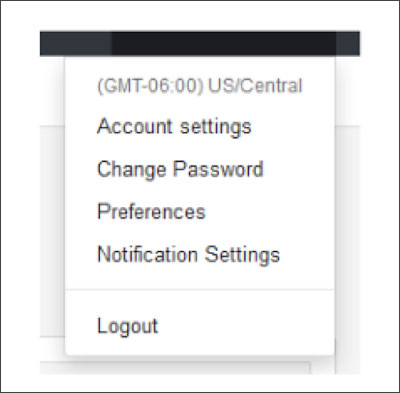
- Scroll down to “Enrollments”
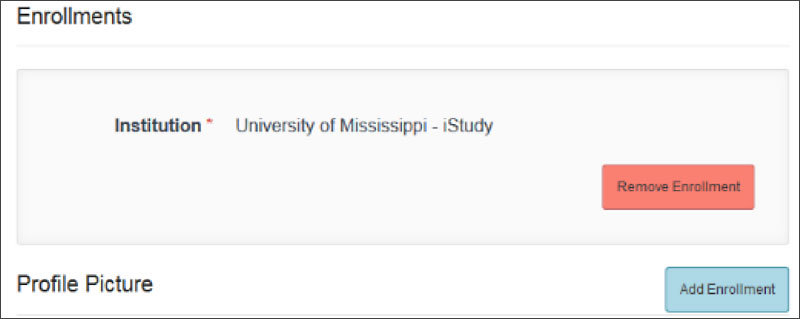
- Click “Add Enrollment”
- Select University of Mississippi –iStudy
- Make sure to submit your updates
